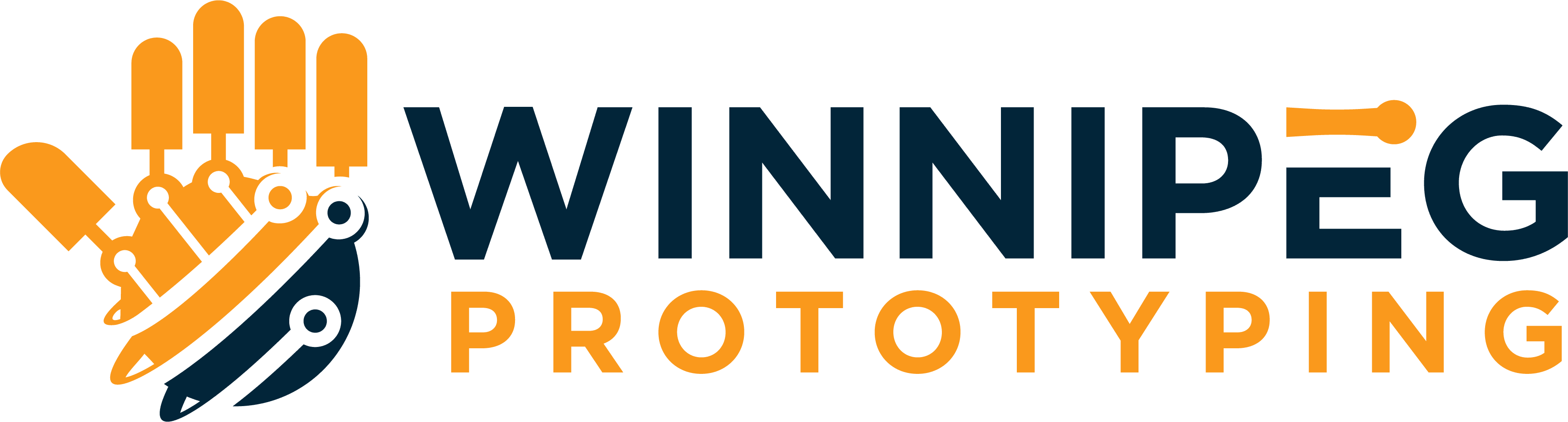Instant 3D Print Quote – Bulk Mode
This feature is ideal for you if you need to place orders with multiple 3D printing files. It saves time and effort by streamlining the process and allowing you to get an accurate quote quickly and easily.
To use the Instant 3D Printing Quote Bulk Mode,
- You can upload your 3D model files in bulk by dragging and dropping them into the designated area or by clicking the Upload Files button
- Change Material, Printer Quality, Infill level as you desired.
- Once upload is done click Analyze
- Price for each part will be displayed
- You can change the quality and infill levels to fit your budget for each part.
You can add to cart and proceed with checkout.
A strong and durable material that can withstand higher temperatures, ABS is great for creating sturdy parts that might be exposed to heat or stress.
Nylon is known for its strength and flexibility, but is more challenging to print
PC offers excellent strength and heat resistance
A good all-around material, PETG is stronger and more temperature-resistant than PLA, making it suitable for functional parts that need some flexibility.
Great for beginners, PLA is easy to print with and environmentally friendly. Ideal for models and parts without mechanical stress.
For objects that need to bend or flex, such as phone cases or toys, FLEX materials are the go-to choice for their rubber-like properties.
We remove supports. We have added a higher estimate. Considered case by case basis.