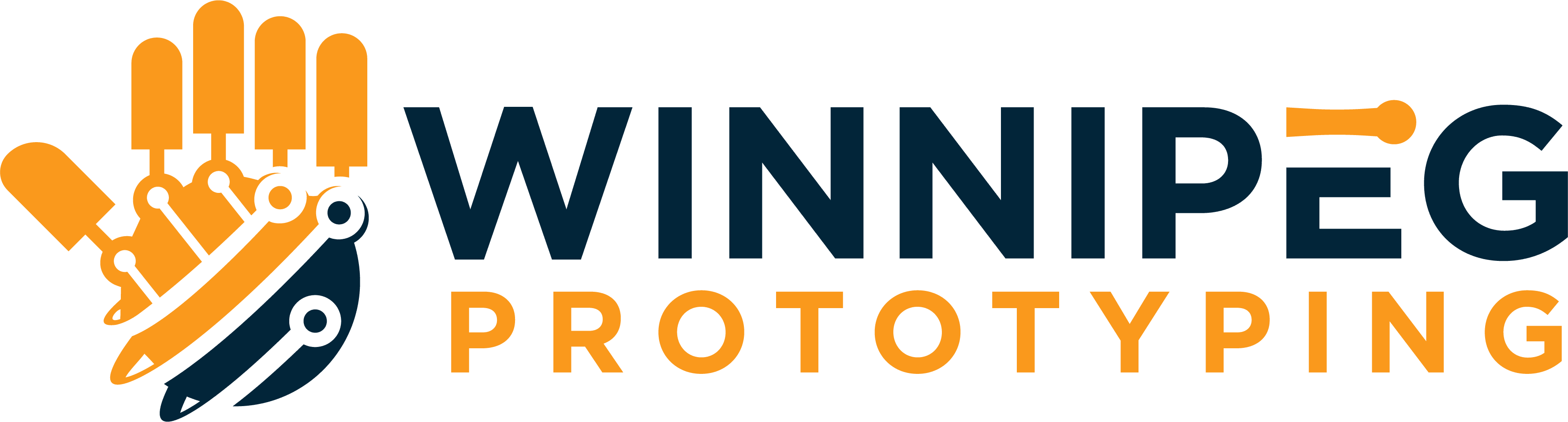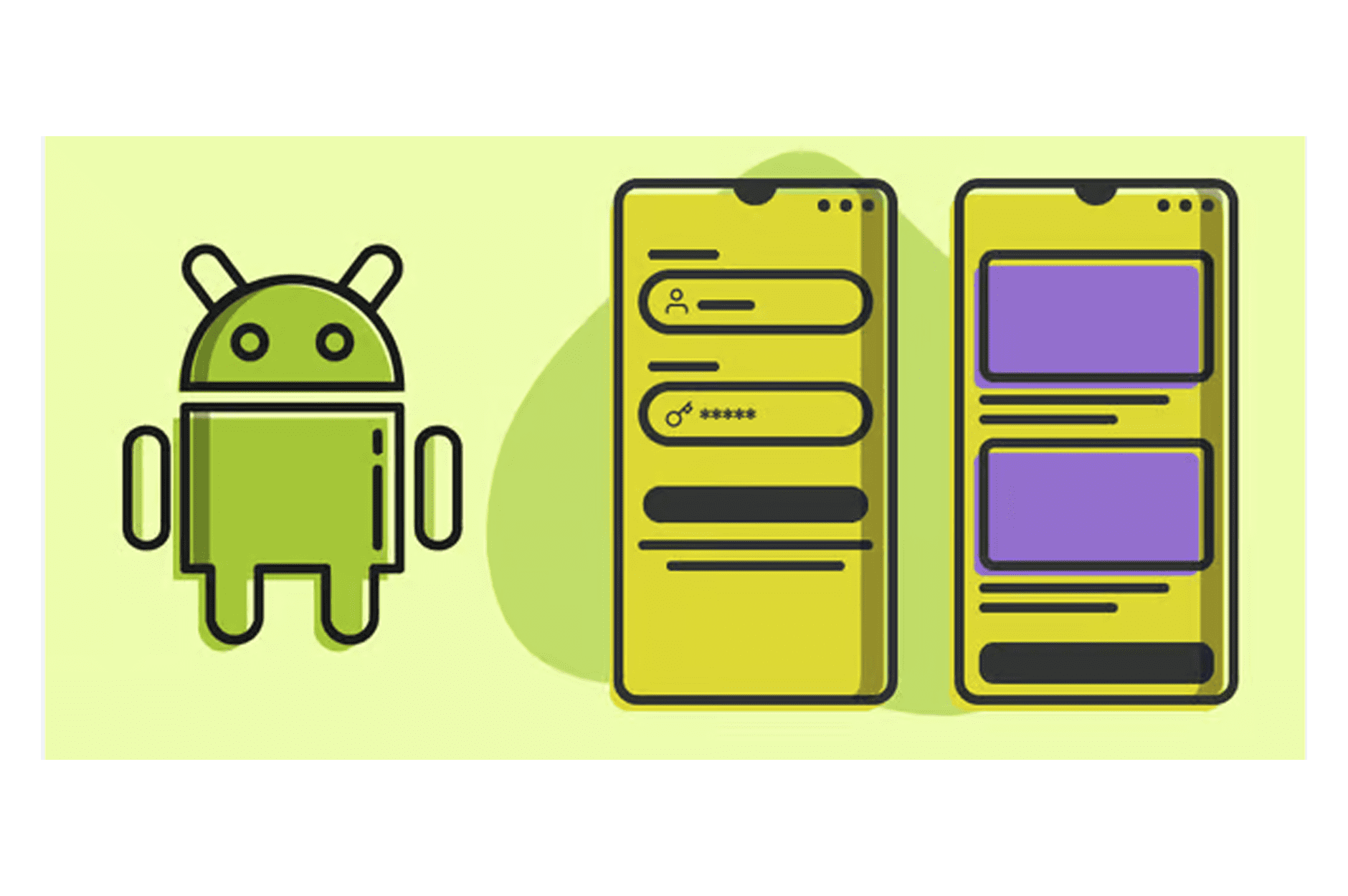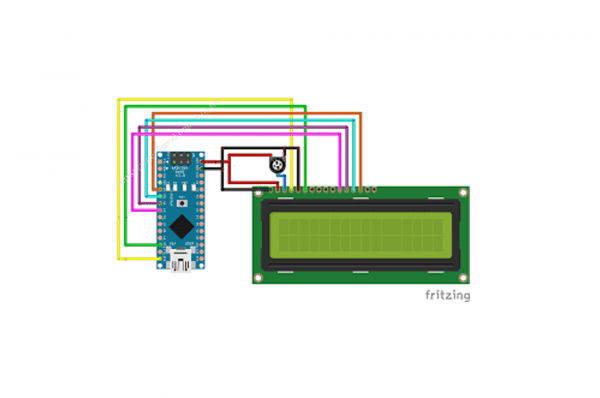Creating an Android app for the client program would require knowledge of Android programming and Java. An android app is developed using Android Studio, which is an integrated development environment (IDE) for Android development.
Here’s a basic outline of how to create an Android app to control the ESP8266:
- Install Android Studio and set up the development environment.
- Create a new project in Android Studio, and choose an empty activity.
- Add the necessary dependencies in the app’s build.gradle file, such as the ‘org.apache.httpcomponents:httpclient’ library for sending HTTP requests.
- Design the layout of the app using the XML layout files and add buttons for connecting to the WiFi network and sending the GET request to the ESP8266.
- Write the code for the main activity in the Java file, which will handle the button clicks, connect to the WiFi network, and send the GET request to the ESP8266.
- Test the app on an emulator or a physical device.
- Once the app is working as expected, export the app in APK format and publish it to the Google Play Store or any other app store.
It’s important to note that this is a high-level overview of the process and that creating an android app requires a good understanding of the Android SDK, Java, and Android Studio. Also, the app need to have the capability to connect to the wifi network and get the ESP8266 IP, and the app can’t be developed without the ESP8266 server running and the IP.