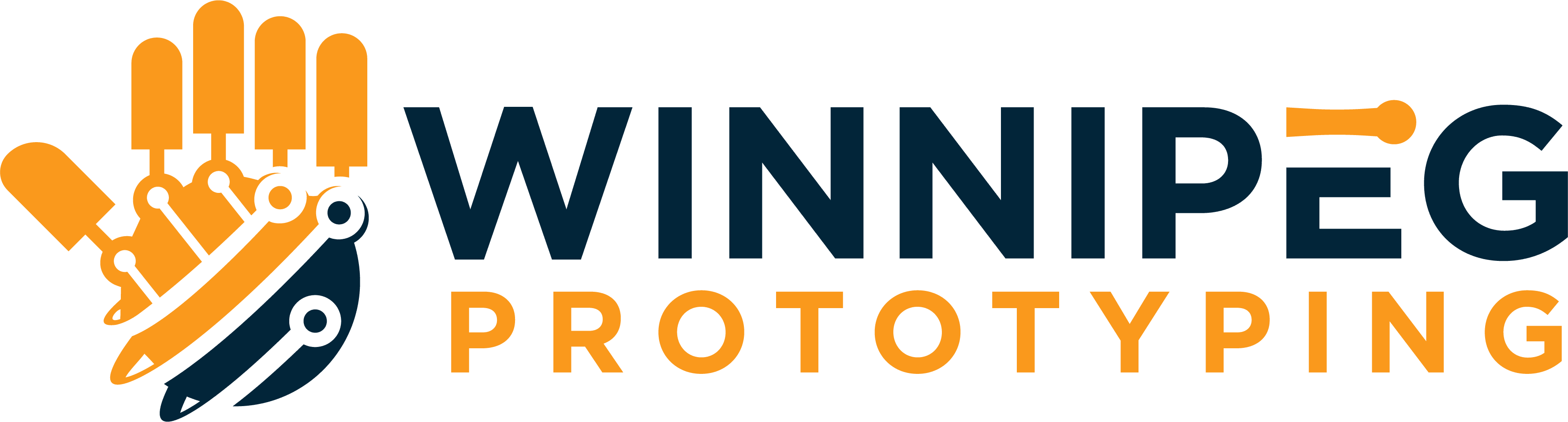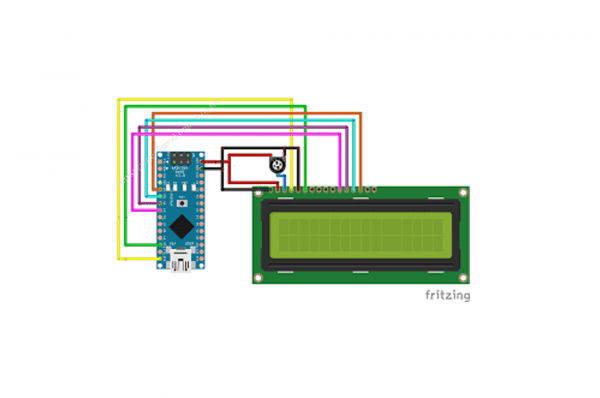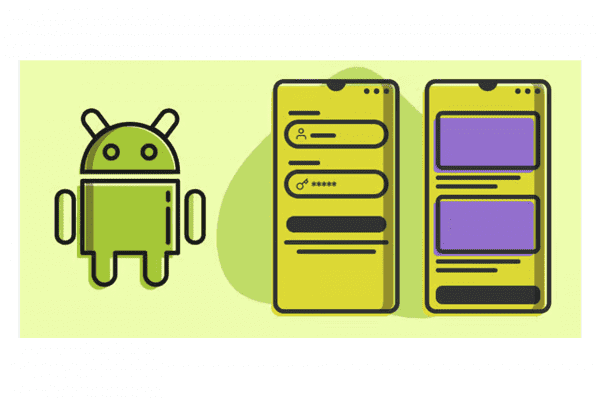Understanding the Differences Between DRAM and SRAM in Computer Memory
Introduction: In the world of computer memory, two terms often stand out: DRAM and SRAM. These acronyms represent two distinct types of memory technologies, each with its own set of characteristics and applications. To navigate the world of computer memory effectively, it’s essential to understand the key differences between DRAM (Dynamic Random-Access Memory) and SRAM (Static Random-Access Memory).
1. Cell Structure:
- DRAM (Dynamic Random-Access Memory): DRAM cells consist of a transistor and a capacitor. Data is stored as an electrical charge in the capacitor. However, capacitors gradually discharge, necessitating periodic refresh cycles to maintain data integrity.
- SRAM (Static Random-Access Memory): SRAM cells are more stable, built with multiple transistors forming a flip-flop circuit. Unlike DRAM, SRAM doesn’t require periodic refreshing, making it faster and more reliable.
2. Speed:
- DRAM: Although widely used, DRAM is relatively slower due to the need to read or write data by accessing specific rows and columns. Refresh cycles further impact its speed.
- SRAM: SRAM excels in terms of speed. It provides rapid data access since it doesn’t rely on refresh cycles, making it a preferred choice for applications requiring high-speed operations.
3. Density and Size:
- DRAM: DRAM is denser and more compact, allowing it to store more data in a given physical space. This makes it suitable for main memory in computers.
- SRAM: SRAM cells are larger and less dense, requiring more physical space to store the same amount of data. It’s commonly used in CPU caches and registers.
4. Power Consumption:
- DRAM: DRAM consumes less power during idle or standby states. However, it uses more power when actively reading or writing data due to refresh cycles.
- SRAM: SRAM consumes more power even when idle. Still, it can be more power-efficient during active data access, making it ideal for specific applications.
5. Cost:
- DRAM: DRAM is generally less expensive per bit compared to SRAM, making it a cost-effective choice for main system memory.
- SRAM: SRAM comes at a higher cost per bit due to its more complex cell structure. It’s often used in smaller quantities for high-speed caches and CPU registers.
6. Use Cases:
- DRAM: DRAM is commonly used as the primary system memory (RAM) in computers, laptops, and other devices where cost-effectiveness and high capacity are crucial.
- SRAM: SRAM finds its place in CPU caches (such as L1, L2, and L3 caches) for lightning-fast data access. It’s also utilized in applications where speed and stability are paramount, such as high-performance computing and some embedded systems.
Conclusion: In the world of computer memory, the choice between DRAM and SRAM depends on specific application requirements. While DRAM offers cost-effective high-capacity storage, SRAM excels in providing lightning-fast access times and stability. Understanding the differences between these two memory types helps optimize their use in various computing scenarios.